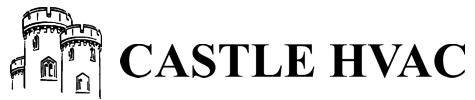I have found that a good amount of Divi restraints can be overcome with a little CSS. It can be placed either site-wide or just for a page.
To change the mobile menu icon (hamburger) color:
span.mobile_menu_bar:before {
color: #ffffff !important;
}
To hide to top menu bar (global):
#main-header {display: none;}
To hide the global footer:
#main-footer {height: 0 !important; overflow: hidden; }
To style a Divi full width header, you can:
@media only screen and ( min-width: 981px ) {
.et_header_style_left #et-top-navigation { padding-top: 0px !important; }
.et_header_style_left #et-top-navigation nav>ul>li>a { padding-top: 28px; padding-bottom: 28px; padding-left: 35px; padding-right: 35px; }
#top-menu li { padding-right: 0px; margin-left: -4px; }
#top-menu li.current-menu-item { background-color: #f5f5f5; }
#top-menu li a:hover { background-color: #f5f5f5; }
}
.et_pb_menu .et-menu>li {padding-left: 25px;padding-right: 25px;}
CSS code by Mark Hendrickson.